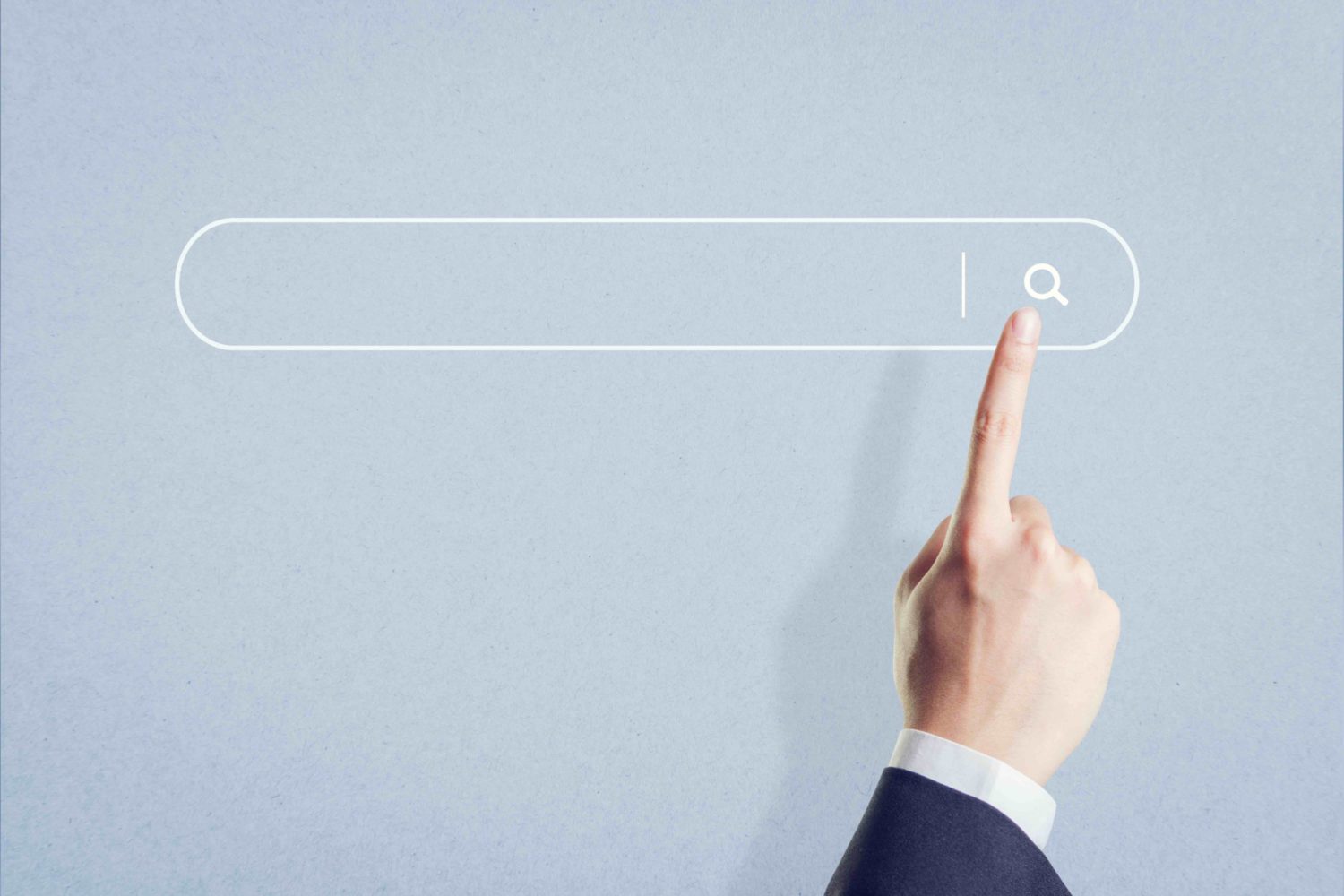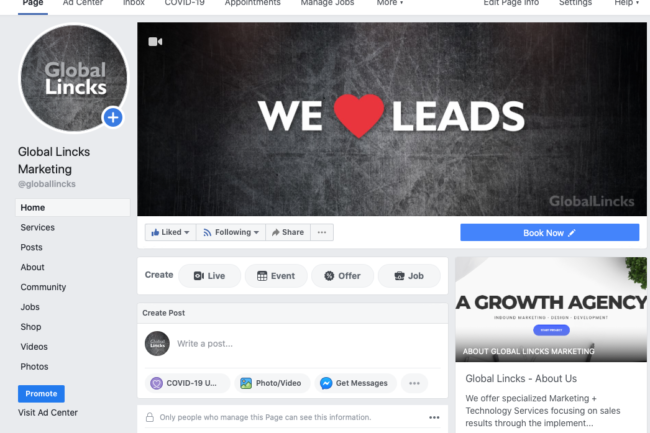Website accessibility refers to the practice of designing and developing websites that can be used and accessed by people with disabilities. This includes individuals with visual, auditory, physical, and cognitive impairments. Ensuring website accessibility not only benefits individuals with disabilities, but it also enhances user experience for everyone.
As housing search and application processes increasingly take place online, housing websites need to take steps to make people with disabilities fully accessible using assistive technologies.
In recent years, website accessibility has become a hot topic in the disability rights movement. Website accessibility refers to the extent to which a website is fully accessible to people with disabilities, especially people with supportive technologies such as screen readers. Americans with disabilities are less likely to regularly go online than their non-disabled counterparts, and some of that may be due to accessibility. Without being able to fully use websites, people with disabilities can apply for jobs, shop online, meet new people, access entertainment, and even find a place to live.
Inaccessible websites can prevent people with disabilities from accessing information about companies in the same way as their non-disabled counterparts, and so American with Disabilities Act ADA’s lawsuits on this issue have become more important in recent years. However, with the growth of virtual home searches and online rental applications, it is much harder to ignore the fact that inaccessible websites can also have important implications for compliance with the Fair Housing Act FHA.
What is website accessibility?
Accessibility of websites is the targeted design of websites that are accessible and usable by people with disabilities. If a website is not accessible, blind people, people with reduced mobility, people with seizures and others may not be able to use the website fully. Often, people with disabilities use assistive technologies to navigate the web. An example of assistive technology is a screen reader – a software program that converts text on a computer screen into audible language or Braille for blind or visually impaired people. It can also be used by people with other disabilities such as learning disabilities. Inaccessible web pages may contain elements that screen readers cannot interpret correctly, feature GIFs and flashing lights or colors, or make it difficult for users to navigate only with the keyboard.
Section 508 of the Rehabilitation Act requires federal websites to be accessible, and in January 2017, the United States Access Board published provisions defining the accessibility of federal agency websites with respect to compliance with the Web Accessibility Guidelines 2.0 WCAG 2.0. Many private entities that have committed to accessibility also use WCAG 2.0 to develop their websites. Although the ADA requires effective communication from entities that communicate with the public, the federal government has not set official standards for Web accessibility for Web sites to comply with the ADA. Indeed, in December 2017, the US Department of Justice revoked the draft rules on the issue, after years of working to promote them.
Although the federal government has not yet issued detailed guidelines on accessibility of websites under the ADA, public accommodations have to comply with their obligations to communicate effectively. In recent years, complaints about accessibility of websites related to ADA have become increasingly important and the issue of online accessibility has come to the fore. In January this year, for example, the Ninth Circuit ruled that Domino’s website and the mobile pizza booking app must be accessible to blind customers via screen readers.
Since public accommodation under the ADA is obliged to communicate effectively with the public, complaints based on the ADA about the accessibility of websites, the most important way companies communicate with their customers nowadays, have been in the spotlight. However, accessibility on websites is important not only for public accommodation, but also for people with disabilities looking for accommodation.
The Fair Housing Act and protections for people with disabilities
The Fair Housing Act FHA is a cornerstone of civil rights protection in the United States. The Fair Housing Act FHA protects people from discrimination when they buy or rent a home, take out a mortgage, seek help in finding housing, or make other household-related transactions. The original law, passed in 1968, protected people from discrimination based on race, color, national origin, and religion. In 1974, gender was added as a protected class by the Act, and the Fair Housing Amendments Act of 1988 added value to protection based on marital status and disability.
People with disabilities face many obstacles to finding housing, and while the problems persist, the FHA has vastly improved housing options for people with disabilities. FHA allows people with disabilities to request adequate housing and conversions so that they can fully use and enjoy their homes. It is also illegal for landlords, caretakers, and others to discriminate on the basis of a person’s disability.
However, the accessibility of the websites prevents many people with disabilities from finding an apartment at all. ERC regularly hears from housing providers about the obsolescence of physical rental offices and the growing importance of online housing advertisements and rental applications. Indeed, a 2016 TransUnion survey found that 56 percent of rental managers saw an increase in online housing applications in the previous year. If housing websites are not accessible to people with disabilities, they effectively exist as another obstacle to equal housing opportunities.
Online barriers to housing for people with disabilities
Last month, the ERC released a report based on a civil rights study on housing accessibility for people with disabilities, which describes numerous barriers to access for people with disabilities seeking housing in the Washington, D.C. area, both online and in person.
The ERC used matched pair tests to compare the experiences of a blind tester and a visually impaired tester when navigating the websites of apartment building providers, and the blind tester used a screen reader to navigate the websites. Overall, the ERC tested 25 websites in both their desktop and mobile form.
The results showed that 84 percent of the tested desktop versions of websites and 76 percent of the mobile versions of blind testers had barriers to determining device availability, filtering search results by preferred unit size and / or learning about rental offers. Furthermore, 16 of the tested websites had online applications, 13 of which were inaccessible to screen readers, which meant that the blind tester was unable to complete or submit the application on its own. If the results of these site tests were applied to personal visits, the result would be that, in 81% of visits, a blind visitor would not even be able to submit an application.
In less than a generation, the Internet has completely transformed our world, providing people with disabilities with better access and integration that most of us could not even imagine before they existed, but unless technological advances actively involve people with disabilities, they will continue to be left behind.
Accessibility of websites is rightly gaining attention as an important element of the movement for accessibility and disability rights. As the world becomes increasingly digital, we must not forget that websites are crucial for housing and public accommodation. For many, surfing the internet is the first step in finding accommodation. As online apartment search and rental applications become more and more dependent, the responsibility of housing providers to ensure access in the digital sphere becomes increasingly evident. Housing providers should prioritize the development of accessible websites, and advocates should pay attention to accessibility of websites as an emerging problem of fair housing.
By Aastha Uprety – Equal Rights Center
April 30, 2019