The first thing you have to do is log in to your Facebook account, and navigate to your Facebook Business Page. Step 1: Open your Facebook Page. Make sure you are logged in to Facebook Step 2: Click on Settings which would be located on the top bar right next to Help option. It would be towards the right side. Step 3: Navigate to the row that says “Page Role” and click on it. Step 4: When you click on it the Page Roles section will open and will look something like this: When you click on the drop down (or drop up, whatever that is) you will see you get tons of options to choose from. If you don’t want to make someone an admin, you can choose to make them any of the following: Step 5: Time to enter the name of the person you wish to make an admin or a team member for that to matter. Type the name of the person you have in mind in the box: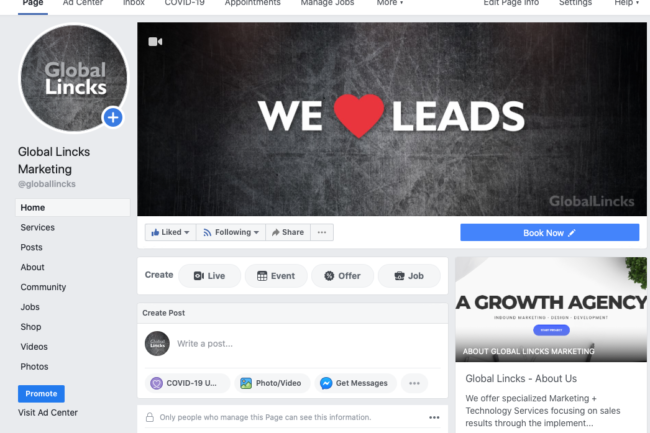



Facebook Pages Roles

